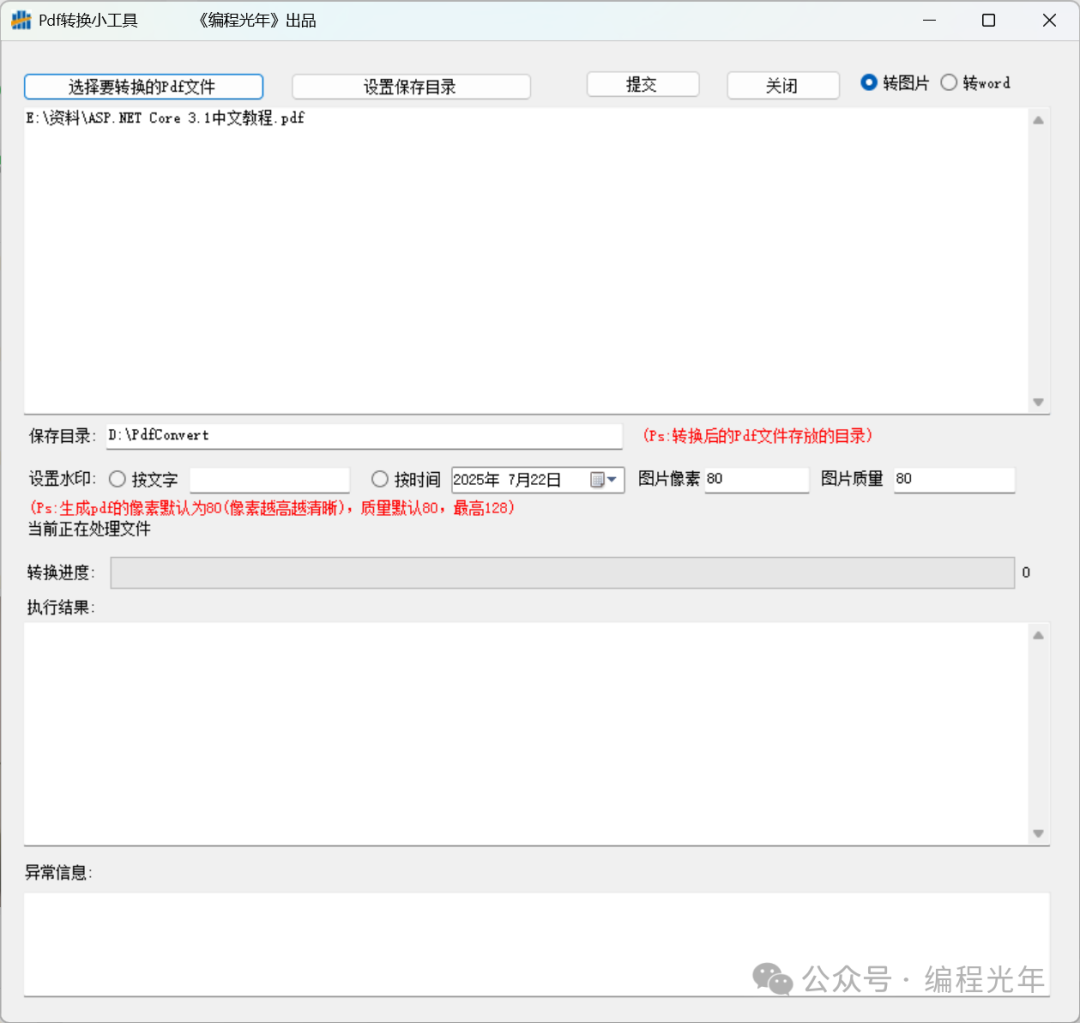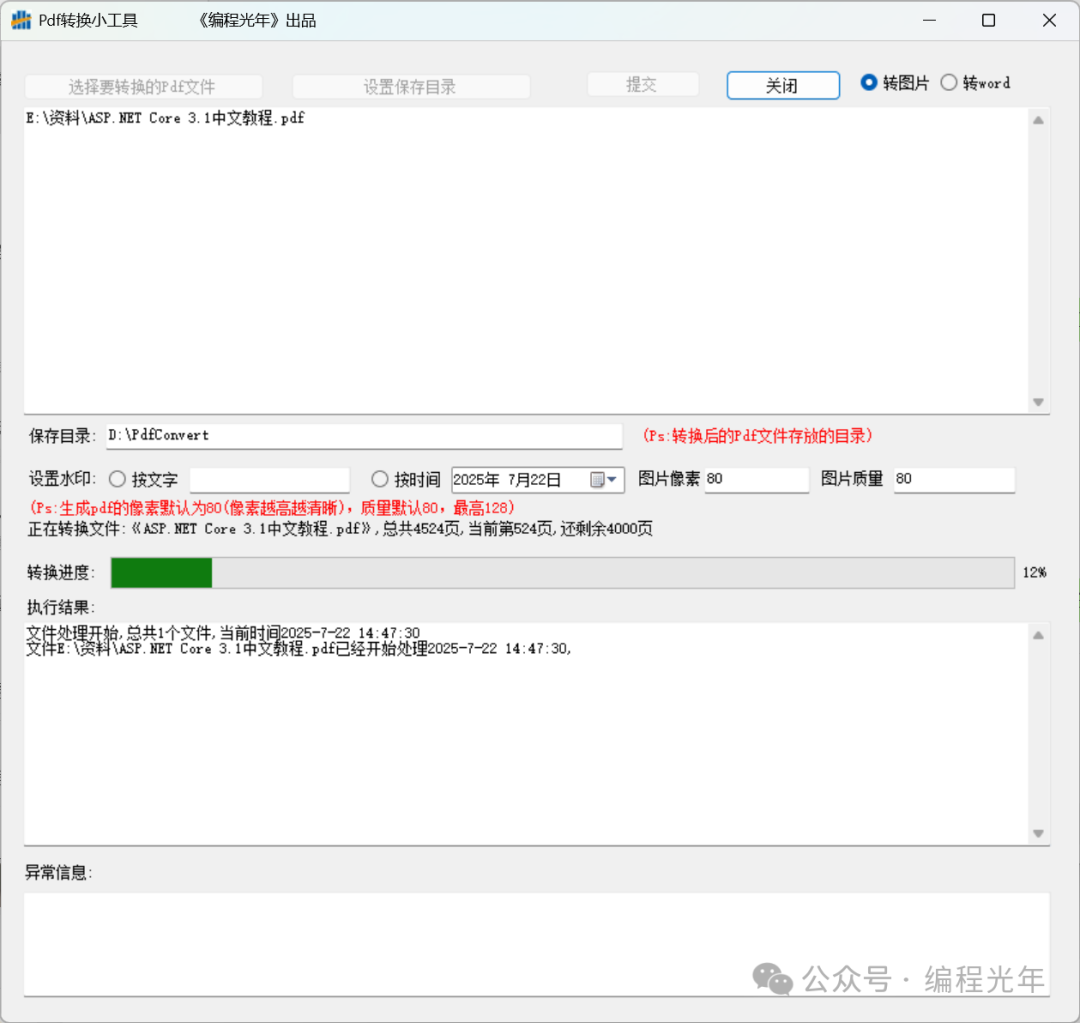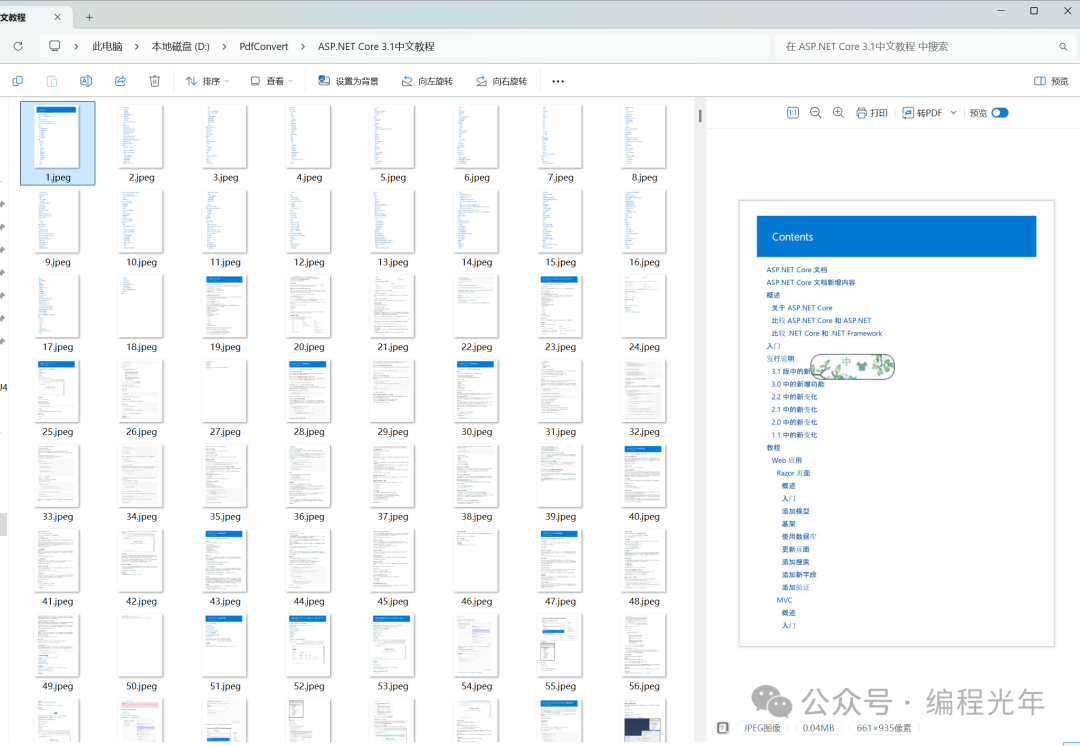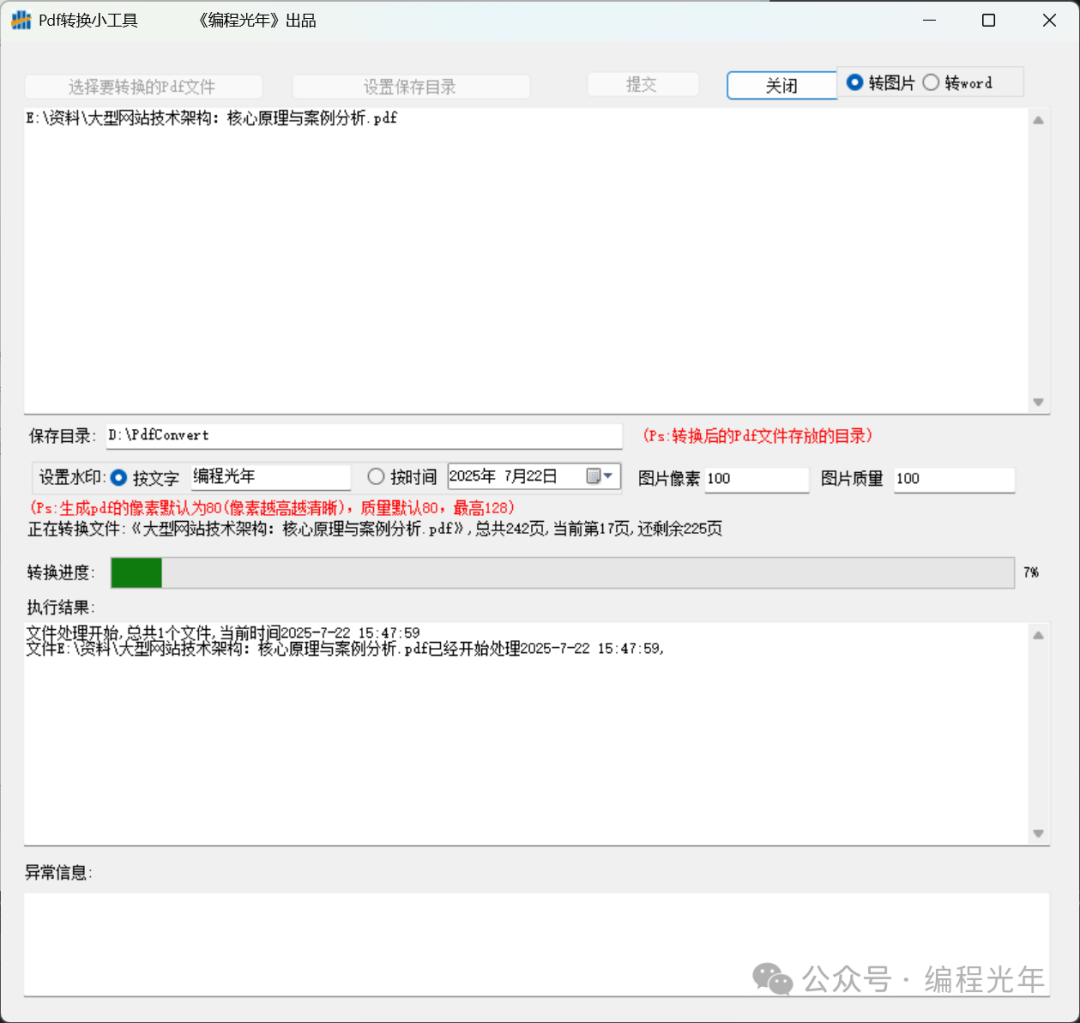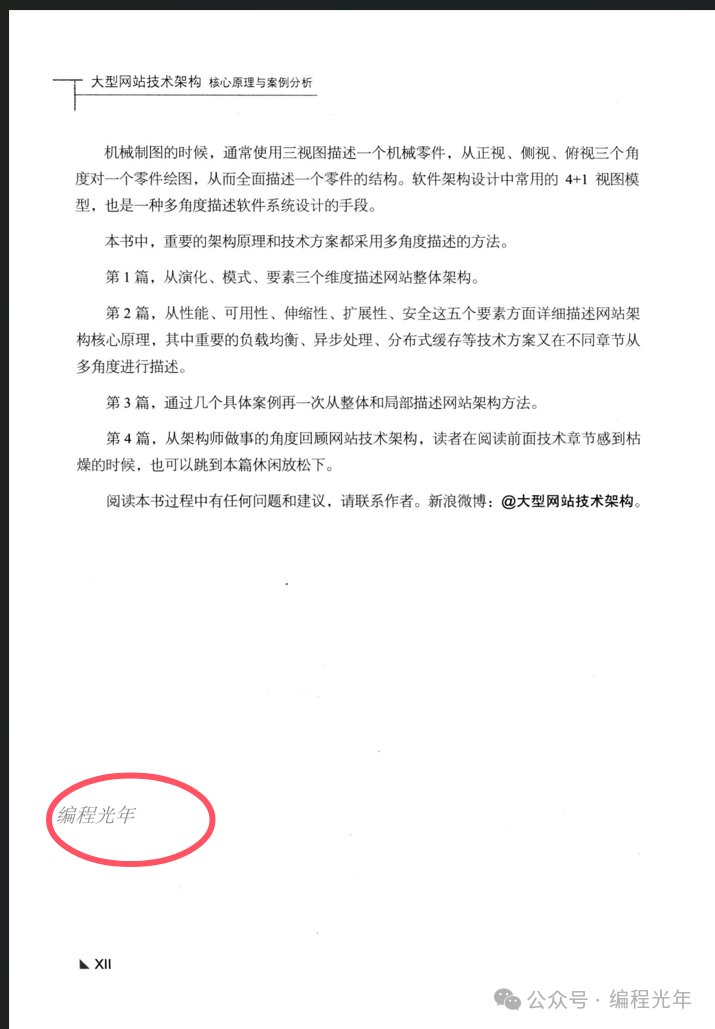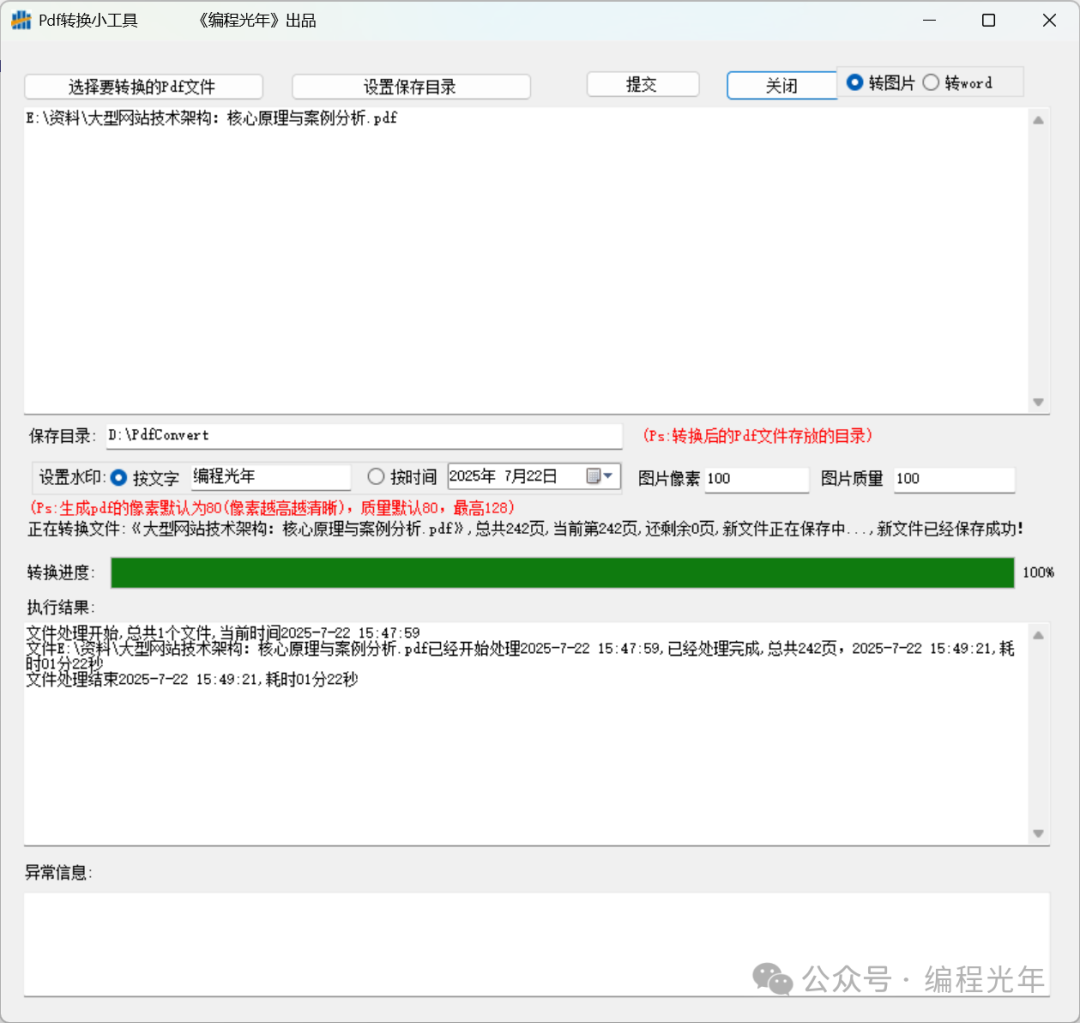分享一个C#开发的Pdf转换工具,可以轻松实现转图片与word的转换
|
admin 2025年7月25日 12:53
本文热度 1279
2025年7月25日 12:53
本文热度 1279
|
此工具可以轻松的实现将pdf文件按照顺序转换为图片文件与word文档,支持设置水印与清晰度操作也很简单,首先选择要转换的pdf文件,然后设置转换后保存的目录,提交等待即可。
1.工具截图 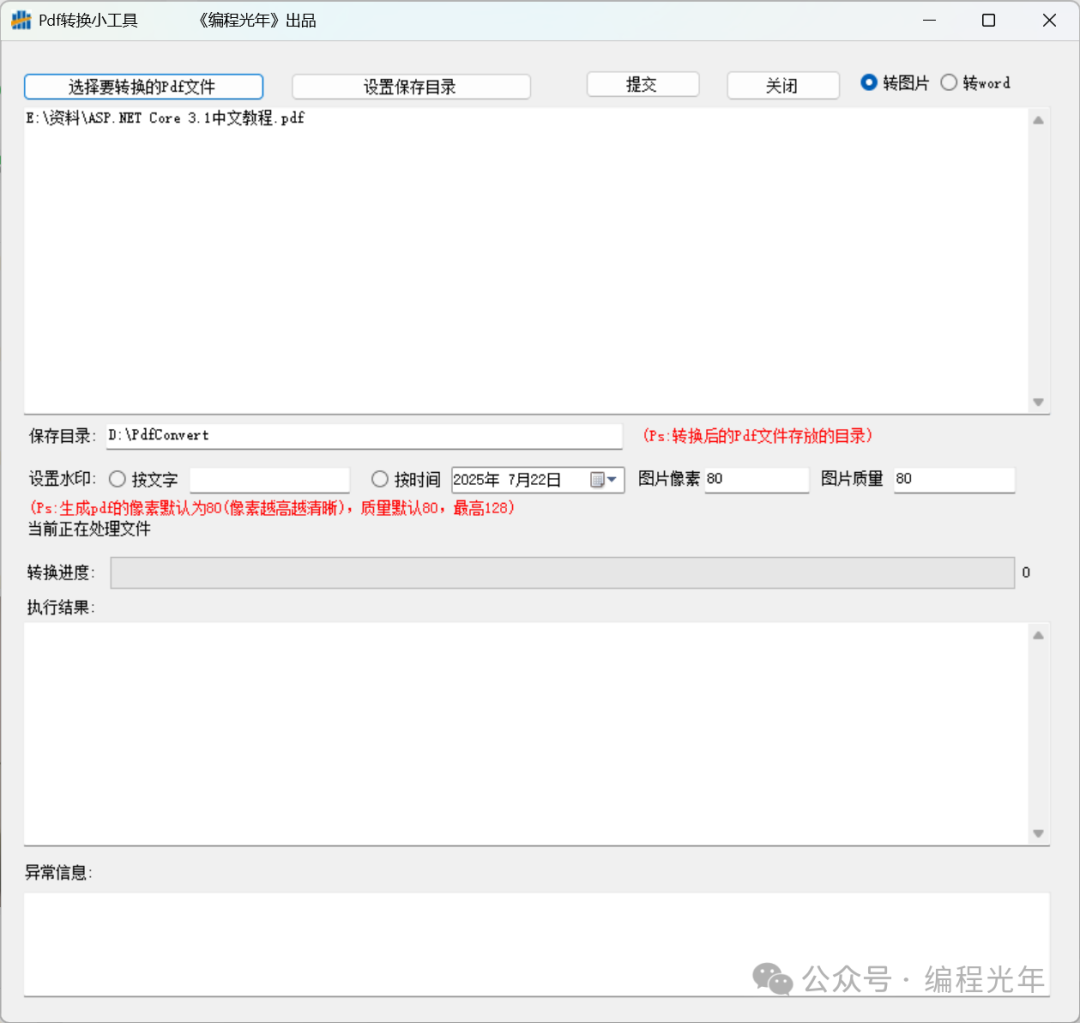 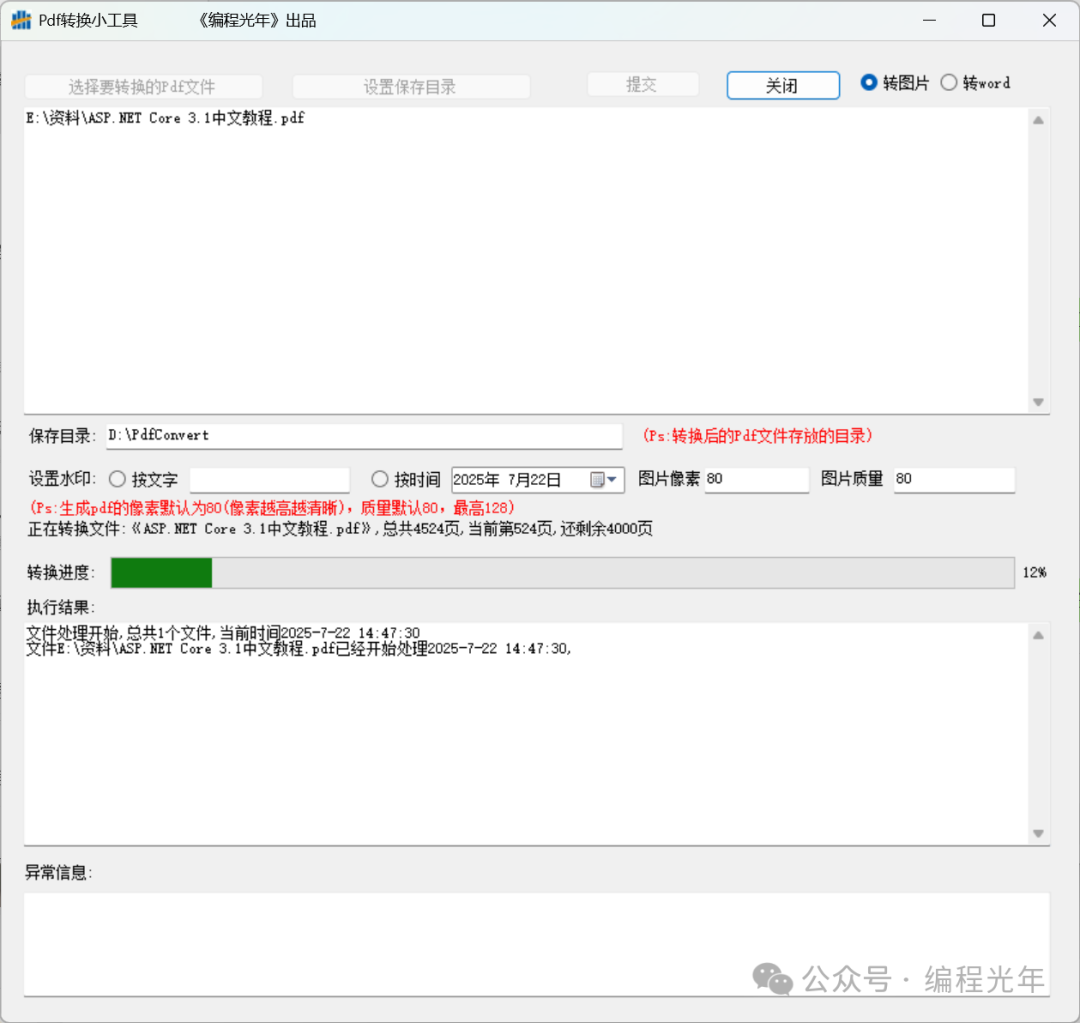 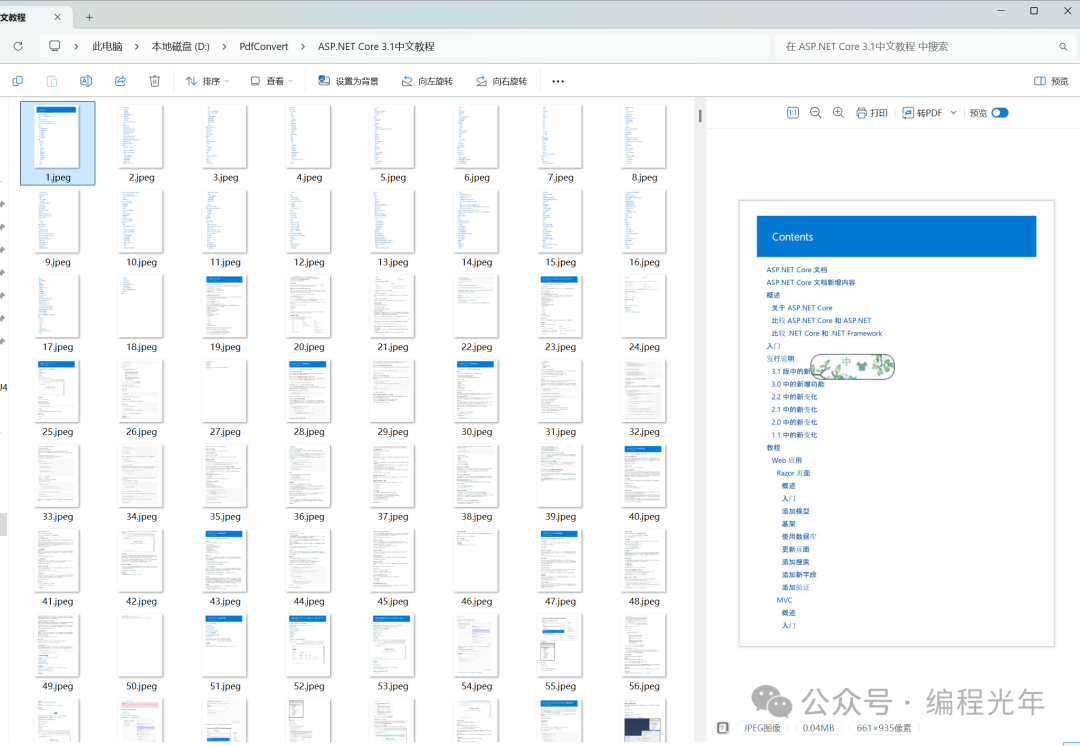 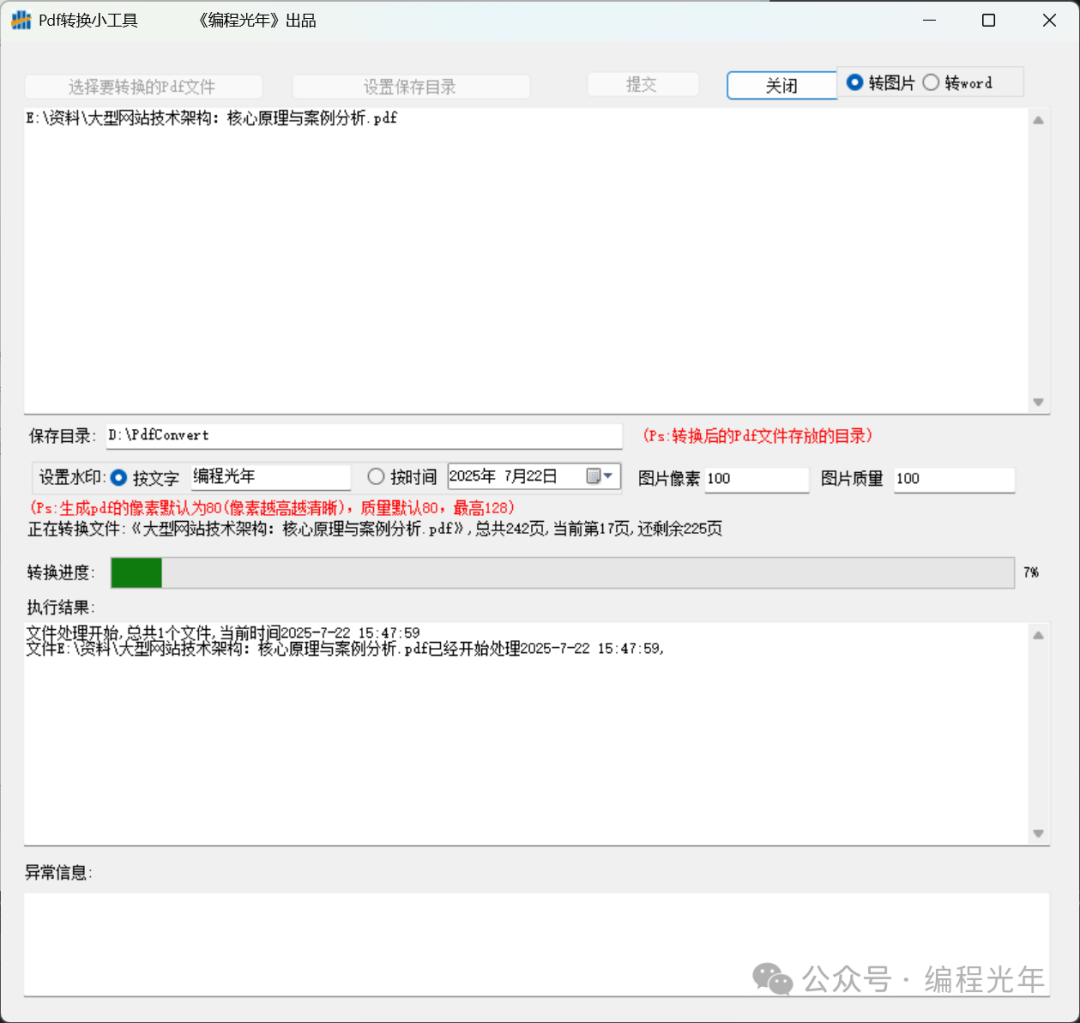 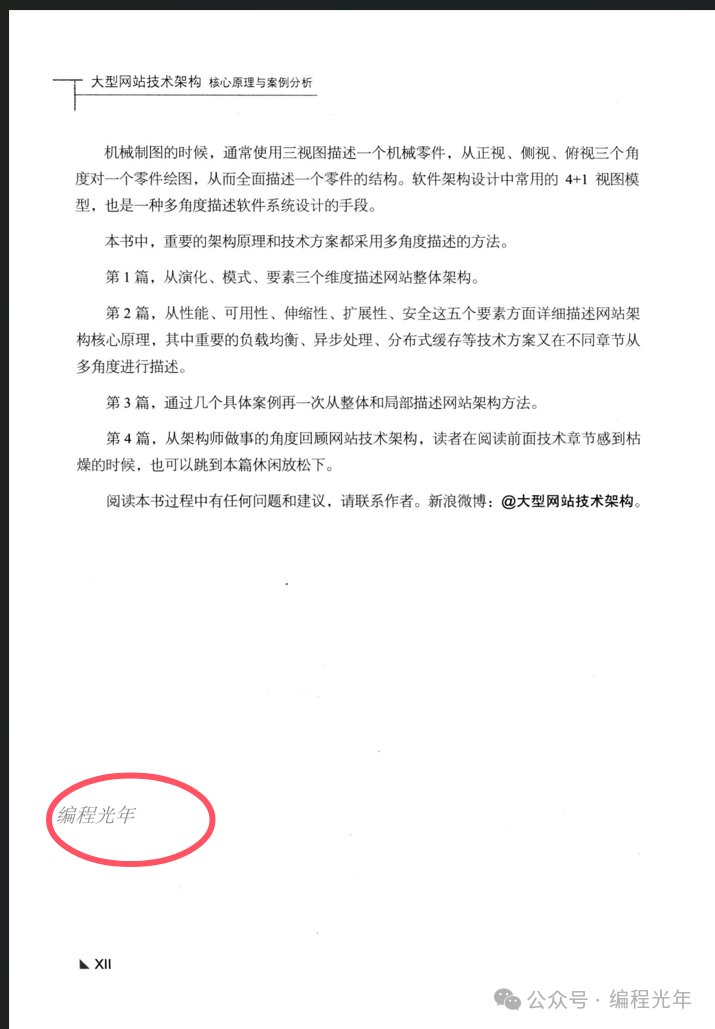 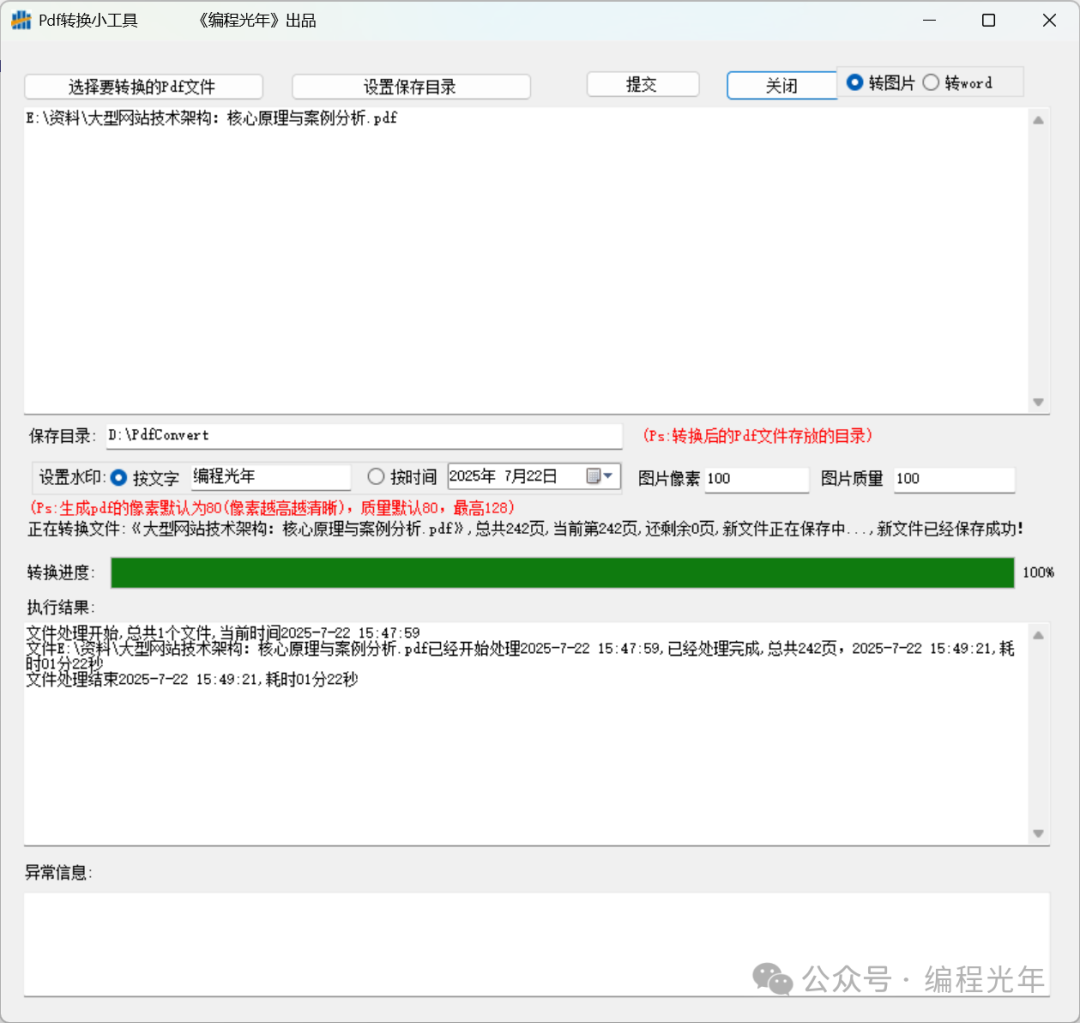  using Aspose.Pdf;using Aspose.Pdf.Generator;using Aspose.Pdf.Text;using System;using System.Collections.Concurrent;using System.Collections.Generic;using System.ComponentModel;using System.Data;using System.Diagnostics;using System.Drawing;using System.IO;using System.Linq;using System.Text;using System.Threading;using System.Threading.Tasks;using System.Windows.Forms;using static System.Windows.Forms.VisualStyles.VisualStyleElement.Button;
namespace WindowsPdfToImg{ public partial class qyx : Form { public qyx() {
InitializeComponent(); }
private void label1_Click(object sender, EventArgs e) {
}
private void button1_Click(object sender, EventArgs e) { OpenFileDialog ofd = new OpenFileDialog(); ofd.Title = "选择文件"; ofd.Multiselect = true; ofd.Filter = "(*.pdf)|*.pdf";
this.files.Text = ""; this.result.Text = ""; this.errorMsg.Text = "";
if (ofd.ShowDialog() == DialogResult.OK) {
foreach (var item in ofd.FileNames) { this.files.Text += item + "\r\n"; } } }
private void Form1_Load(object sender, EventArgs e) { img_radio.Checked = true;
this.files.AllowDrop = true;
}
private void selectDirectory_Click(object sender, EventArgs e) { FolderBrowserDialog fbd = new FolderBrowserDialog(); fbd.RootFolder = System.Environment.SpecialFolder.Desktop; fbd.ShowNewFolderButton = true; fbd.Description = "选择目录";
if (fbd.ShowDialog() == DialogResult.OK) { this.directory.Text = fbd.SelectedPath.ToString(); }
}
private void label1_Click_1(object sender, EventArgs e) {
}
private void files_TextChanged(object sender, EventArgs e) {
}
private void files_DragEnter(object sender, DragEventArgs e) { e.Effect = DragDropEffects.All; }
private void files_DragDrop(object sender, System.Windows.Forms.DragEventArgs e) { string[] files = (string[])e.Data.GetData(DataFormats.FileDrop); foreach (string file in files) { if (Path.GetExtension(file) == ".pdf") { this.files.Text += file + "\r\n"; } } }
private void label2_Click(object sender, EventArgs e) {
}
private void submit_Click(object sender, EventArgs e) { var file = this.files.Text;
result.Text = ""; errorMsg.Text = ""; pdf_text.Text = "";
if (string.IsNullOrEmpty(file)) { MessageBox.Show("请选择要转换的Pdf文件!"); return; }
var directory = this.directory.Text; if (string.IsNullOrEmpty(directory)) { MessageBox.Show("请设置保存目录!"); return; }
var timeRadio = this.timeRadio.Checked; var wordsRadio = this.wordsRadio.Checked;
var img_radio = this.img_radio.Checked;
var word_radio = this.word_radio.Checked;
this.submit.Enabled = false; this.btnSelect.Enabled = false; this.selectDirectory.Enabled = false;
var dateTimePicker1 = this.dateTimePicker1.Value; var watermarkWord = this.watermarkWord.Text;
var text = ""; if (timeRadio) { text = dateTimePicker1.ToString(); } else if (wordsRadio) { text = watermarkWord; }
var type = 0;
if (img_radio) { type = 1; } else if (word_radio) { type = 2; }
foreach (var i in file.Split(new string[] { "\r\n" }, StringSplitOptions.RemoveEmptyEntries)) { var m = new Files { Path = i, Text = text, Directory = directory, Name = "", Type = type };
queue.Enqueue(m); }
StartQueue(); }
private void close_Click(object sender, EventArgs e) { Application.Exit(); }
private void timeRadio_CheckedChanged(object sender, EventArgs e) {
}
private void groupBox1_Enter(object sender, EventArgs e) {
}
private void groupBox1_Enter_1(object sender, EventArgs e) {
}
public void CreatImg(string file, string text, string directory) { Stopwatch sw = new Stopwatch(); sw.Start();
var qualityText = this.resolutionText.Text; var quality = 80;
var resolutionText = this.resolutionText.Text; var reso = 80;
if (!string.IsNullOrEmpty(qualityText)) { quality = Convert.ToInt32(qualityText);
if (quality >= 128) { quality = 128; } }
if (!string.IsNullOrEmpty(resolutionText)) { reso = Convert.ToInt32(resolutionText); }
Directory.CreateDirectory(directory);
string filename = System.IO.Path.GetFileName(file); string fileNameWithoutExtension = System.IO.Path.GetFileNameWithoutExtension(file);
Directory.CreateDirectory(directory + "\\" + fileNameWithoutExtension);
var imageOutputDirPath = directory;
var resolution = new Aspose.Pdf.Devices.Resolution(reso);
var pdf = new Aspose.Pdf.Document(file);
var count = pdf.Pages.Count; this.progressBar1.Value = 0; this.progressBar1.Style = ProgressBarStyle.Blocks; this.progressBar1.Maximum = count; this.progressBar1.Minimum = 0; this.progressBar1.MarqueeAnimationSpeed = 100; this.progressBar1.Step = 1; this.lbl_progress.Text = "0%"; this.lbl_progress.Refresh();
this.Invoke(new Action(() => { result.Text += $"文件{file}已经开始处理{DateTime.Now},"; }));
Page testpage = pdf.Pages[1]; TextStamp textStamp = new TextStamp(text);
textStamp.XIndent = (testpage.PageInfo.Width / 2) - 200; textStamp.YIndent = (testpage.PageInfo.Height / 2);
textStamp.TextState.Font = FontRepository.FindFont("SimSun"); textStamp.TextState.FontSize = 40.0F; textStamp.TextState.FontStyle = FontStyles.Italic; textStamp.TextState.ForegroundColor = Aspose.Pdf.Color.FromRgb(System.Drawing.Color.Gray); textStamp.Opacity = 50;
textStamp.setStampId(123456);
Document doc = new Document(); Page page = doc.Pages.Add();
try { var i = 0; foreach (Aspose.Pdf.Page item in pdf.Pages) { i++;
this.Invoke(new Action(() => { pdf_text.Text = $"正在转换文件:《{filename}》,总共{count}页,当前第{i}页,还剩余{count - i}页"; }));
var filename2 = imageOutputDirPath + "/" + fileNameWithoutExtension + "/" + i + ".jpeg";
Aspose.Pdf.Image image = new Aspose.Pdf.Image();
item.AddStamp(textStamp);
new Aspose.Pdf.Devices.JpegDevice(resolution, quality).Process(item, filename2);
image.File = filename2;
System.Drawing.Image srcImage = System.Drawing.Image.FromFile(filename2); int h = srcImage.Height; int w = srcImage.Width;
page.PageInfo.Height = (h); page.PageInfo.Width = (w); page.PageInfo.Margin.Bottom = (0); page.PageInfo.Margin.Top = (0); page.PageInfo.Margin.Right = (0); page.PageInfo.Margin.Left = (0);
page.Paragraphs.Add(image);
this.progressBar1.PerformStep(); double dCount = count, dProg = this.progressBar1.Value; this.lbl_progress.Text = Math.Round((dProg / dCount) * 100).ToString() + "%"; }
this.Invoke(new Action(() => { pdf_text.Text += $",新文件正在保存中..."; }));
var newFileName = fileNameWithoutExtension + "__已处理.pdf"; doc.Save(imageOutputDirPath + "/" + newFileName);
this.Invoke(new Action(() => { pdf_text.Text += $",新文件已经保存成功!"; }));
sw.Stop(); this.Invoke(new Action(() => { result.Text += $"已经处理完成,总共{i}页,{DateTime.Now},耗时{Tools.RevertToTime(sw.ElapsedMilliseconds)}\r\n"; }));
} catch (Exception ex) { this.Invoke(new Action(() => { errorMsg.Text += $"文件{file}异常:{ex.ToString()}\r\n"; }));
this.submit.Enabled = true; this.btnSelect.Enabled = true; this.selectDirectory.Enabled = true; }
GC.Collect(); }
public void CreatWordTest(string file, string directory) { Stopwatch sw = new Stopwatch(); sw.Start();
Directory.CreateDirectory(directory);
string filename = System.IO.Path.GetFileName(file); string fileNameWithoutExtension = System.IO.Path.GetFileNameWithoutExtension(file);
Directory.CreateDirectory(directory + "\\" + fileNameWithoutExtension);
var wordOutputDirPath = directory;
try { var pdf = new Aspose.Pdf.Document(file);
var count = pdf.Pages.Count; this.progressBar1.Value = 0; this.progressBar1.Style = ProgressBarStyle.Blocks; this.progressBar1.Maximum = count; this.progressBar1.Minimum = 0; this.progressBar1.MarqueeAnimationSpeed = 100; this.progressBar1.Step = 1; this.lbl_progress.Text = "0%"; this.lbl_progress.Refresh();
this.Invoke(new Action(() => { result.Text += $"文件{file}已经开始处理{DateTime.Now},"; }));
var filename2 = wordOutputDirPath + "/" + fileNameWithoutExtension + "/" + fileNameWithoutExtension + "_已转换.docx";
this.progressBar1.PerformStep(); double dCount = count, dProg = this.progressBar1.Value; this.lbl_progress.Text = Math.Round((dProg / dCount) * 100).ToString() + "%";
pdf.Save(filename2, SaveFormat.DocX);
this.Invoke(new Action(() => { pdf_text.Text += $",新文件已经保存成功!"; }));
sw.Stop(); this.Invoke(new Action(() => { result.Text += $"已经处理完成,{DateTime.Now},耗时{Tools.RevertToTime(sw.ElapsedMilliseconds)}\r\n"; })); } catch (Exception ex) {
this.Invoke(new Action(() => { errorMsg.Text += $"文件{file}异常:{ex.ToString()}\r\n"; }));
this.submit.Enabled = true; this.btnSelect.Enabled = true; this.selectDirectory.Enabled = true; }
GC.Collect();
}
public void CreatWord(string file, string directory) { Stopwatch sw = new Stopwatch(); sw.Start();
try { string fileNameWithoutExtension = System.IO.Path.GetFileNameWithoutExtension(file); string outputDir = Path.Combine(directory, fileNameWithoutExtension); Directory.CreateDirectory(outputDir);
var wordOutputPath = Path.Combine(outputDir, $"{fileNameWithoutExtension}_已转换.docx");
var pdf = new Aspose.Pdf.Document(file);
var pageCount = pdf.Pages.Count; this.progressBar1.Invoke(new Action(() => { this.progressBar1.Value = 0; this.progressBar1.Style = ProgressBarStyle.Blocks; this.progressBar1.Maximum = pageCount + 100; this.progressBar1.Minimum = 0; this.progressBar1.MarqueeAnimationSpeed = 100; this.progressBar1.Step = 1; this.lbl_progress.Text = "0%"; this.lbl_progress.Refresh(); }));
this.Invoke(new Action(() => { result.Text += $"文件{file}已经开始处理{DateTime.Now},"; }));
int updateInterval = Math.Max(1, pageCount / 100); for (int i = 1; i <= pageCount; i++) { if (i % updateInterval == 0) { this.progressBar1.Invoke(new Action(() => { this.progressBar1.Value = i; double progressPercentage = (double)i / pageCount * 100; this.lbl_progress.Text = $"{Math.Round(progressPercentage)}%"; })); } }
this.progressBar1.Invoke(new Action(() => { this.progressBar1.Value = pageCount; }));
pdf.Save(wordOutputPath, SaveFormat.DocX);
for (int i = pageCount; i <= pageCount + 100; i++) { int progress = i; this.progressBar1.Invoke(new Action(() => { this.progressBar1.Value = progress; double progressPercentage = (double)progress / (pageCount + 100) * 100; this.lbl_progress.Text = $"{Math.Round(progressPercentage)}%"; }));
Thread.Sleep(10); }
this.Invoke(new Action(() => { pdf_text.Text += $",新文件已经保存成功!"; }));
sw.Stop(); this.Invoke(new Action(() => { result.Text += $"已经处理完成,{DateTime.Now},耗时{Tools.RevertToTime(sw.ElapsedMilliseconds)}\r\n"; })); } catch (Exception ex) { this.Invoke(new Action(() => { errorMsg.Text += $"文件{file}异常:{ex.ToString()}\r\n"; })); } finally { this.Invoke(new Action(() => { submit.Enabled = true; btnSelect.Enabled = true; selectDirectory.Enabled = true; })); } }
private void result_TextChanged(object sender, EventArgs e) {
}
#region 队列相关 private static ConcurrentQueue<Files> queue = new ConcurrentQueue<Files>(); private static bool hasQueue = false;
private void StartQueue() { if (hasQueue == false) {
hasQueue = true; System.Threading.Tasks.Task.Run(() => { QueueEach_Pdf(); }); } }
public async void QueueEach_Pdf() { Stopwatch sw = new Stopwatch(); sw.Start();
while (hasQueue) { if (queue.Count > 0) { List<Files> list = new List<Files>();
try { this.Invoke(new Action(() => { result.Text = $"文件处理开始,总共{queue.Count}个文件,当前时间{DateTime.Now}\r\n"; }));
var count = queue.Count; for (int i = 0; i < count; i++) { Files item = new Files(); bool dequeueSuccesful = false; dequeueSuccesful = queue.TryDequeue(out item);
if (dequeueSuccesful) { if (item.Type == 1) { CreatImg(item.Path, item.Text, item.Directory); } else if (item.Type == 2) { CreatWord(item.Path, item.Directory); }
} }
sw.Stop(); this.Invoke(new Action(() => { result.Text += $"文件处理结束{DateTime.Now},耗时{Tools.RevertToTime(sw.ElapsedMilliseconds)}\r\n"; }));
this.submit.Enabled = true; this.btnSelect.Enabled = true; this.selectDirectory.Enabled = true; } catch (Exception ex) {
this.Invoke(new Action(() => { errorMsg.Text += $"队列执行异常:{ex.ToString()}\r\n"; }));
this.submit.Enabled = true; this.btnSelect.Enabled = true; this.selectDirectory.Enabled = true; } } } }
#endregion
private void files_DockChanged(object sender, EventArgs e) {
}
private void label5_Click(object sender, EventArgs e) {
}
private void progressBar1_Click(object sender, EventArgs e) {
}
private void lbl_progress_Click(object sender, EventArgs e) {
}
private void progressBar2_Click(object sender, EventArgs e) {
}
private void textBox1_TextChanged(object sender, EventArgs e) {
}
private void textBox1_KeyPress(object sender, KeyPressEventArgs e) { if (!Char.IsDigit(e.KeyChar) && e.KeyChar != 8 && e.KeyChar != 1 && e.KeyChar != 3 && e.KeyChar != 22) { e.Handled = true; } }
private void word_radio_CheckedChanged(object sender, EventArgs e) {
}
private void wordsRadio_CheckedChanged(object sender, EventArgs e) {
}
private void panel1_Paint(object sender, PaintEventArgs e) {
} }}
阅读原文:原文链接
该文章在 2025/7/25 14:55:05 编辑过
|
|